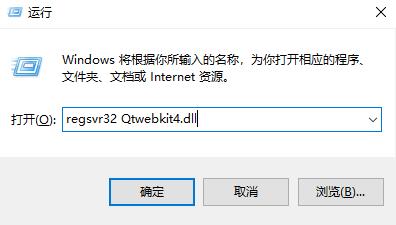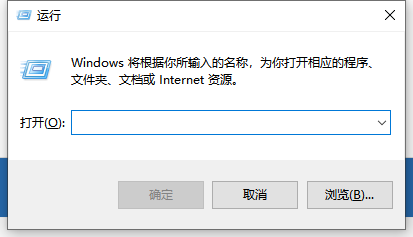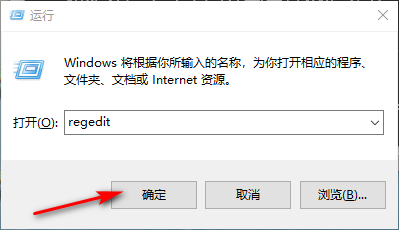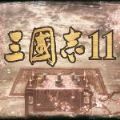Win10专业版powershell怎么打开
- 编辑:飞飞系统
- 时间:2024-05-15
Win10内置了强大的工具应用程序,例如powershell。 Windows powershell 是一个命令行shell 和脚本环境,可用于执行一些系统指令。那么我该如何打开这个工具呢?快来学习吧。
Win10 powershell打开方法
1、在Windows 10系统桌面上,右键单击左下角的“开始”按钮,在弹出的菜单中选择“运行”菜单项。或者用快捷键win+r打开。
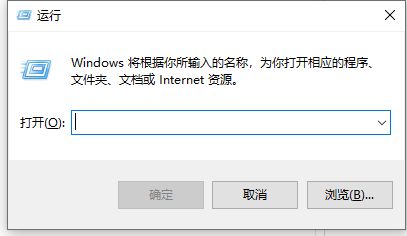
2、在打开的运行窗口中,我们输入命令powershell,然后按回车键打开。
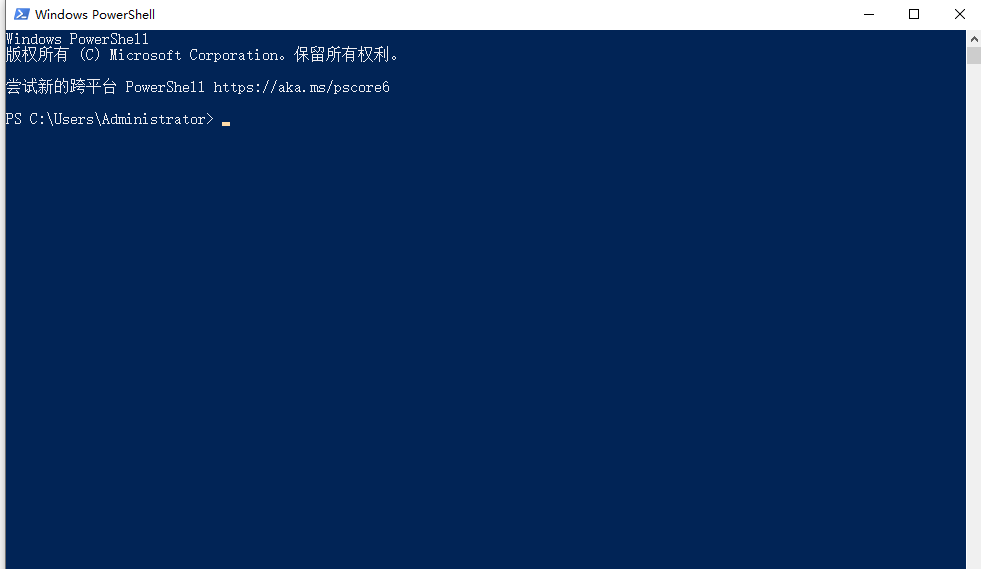
3、在Windows 10系统桌面上,点击下方的搜索图标,在弹出的搜索框中输入powershell,然后在搜索结果中找到Windows Powershell菜单项。
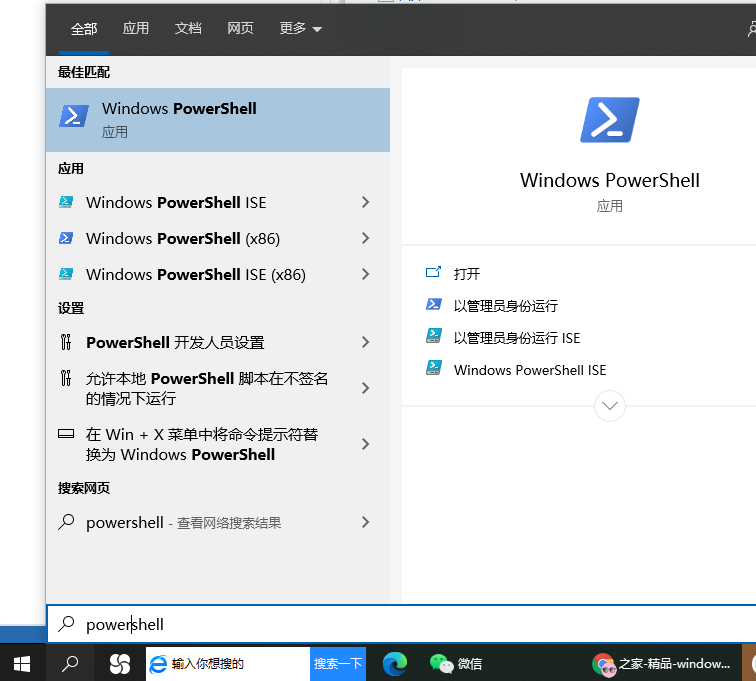
/4。右键单击Windows Powershell 菜单项,然后在弹出菜单中选择“以管理员身份运行”菜单项。这还将打开Powershell 窗口。