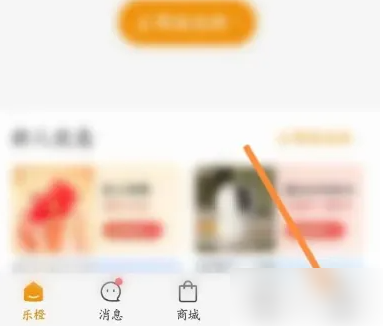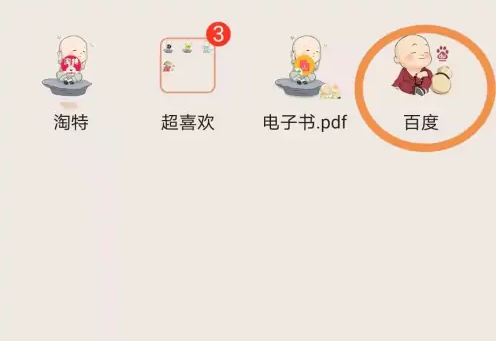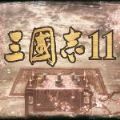ppt插入页码怎么操作?ppt加页码的方法
- 编辑:飞飞系统
- 时间:2020-06-06
ppt插入页码怎么操作?当我们需要在ppt中加入页码的时候该如何进行操作呢?下面飞飞系统小编给大家简单的介绍一下ppt加页码的方法,希望可以帮到大家!

1、点击“视图”,进入视图工具栏页面;
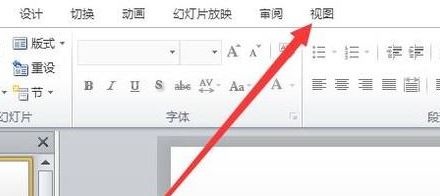
2、进入之后,点击“幻灯片母版”,如图:
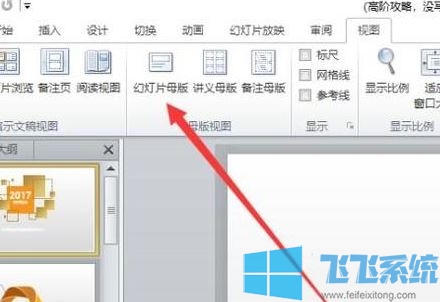
3、在“幻灯片母版”设置界面,将“页脚”前面打上对勾即可
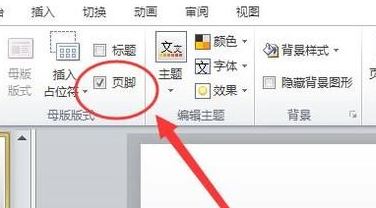
以上便是飞飞系统给大家介绍的ppt插入页码的操作方法,希望大家会用到!

ppt加页码的方法
1、点击“视图”,进入视图工具栏页面;
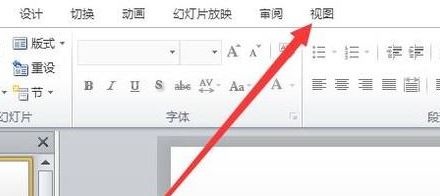
2、进入之后,点击“幻灯片母版”,如图:
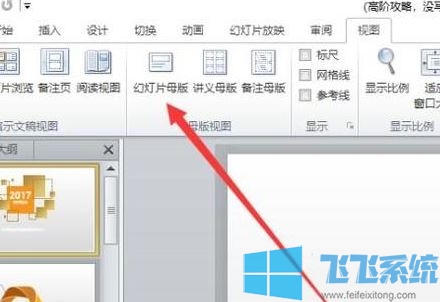
3、在“幻灯片母版”设置界面,将“页脚”前面打上对勾即可
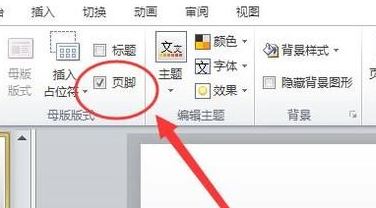
以上便是飞飞系统给大家介绍的ppt插入页码的操作方法,希望大家会用到!