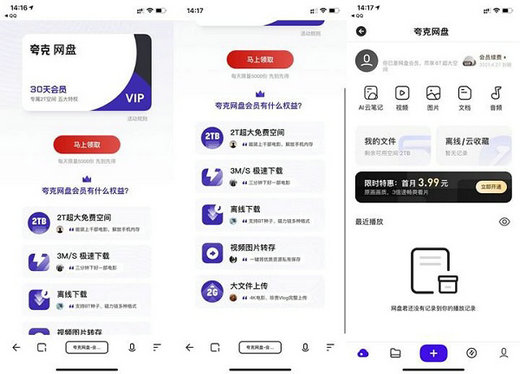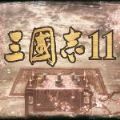教你Excel加法公式使用方法
- 编辑:飞飞系统
- 时间:2020-10-05
Excel加法公式怎么用?在使用Excel表格处理数据的时候经常会用到一些公式,今天呢飞飞系统小编带给大家的是excel表格中的加法公式的使用方式,希望可以帮到大家!
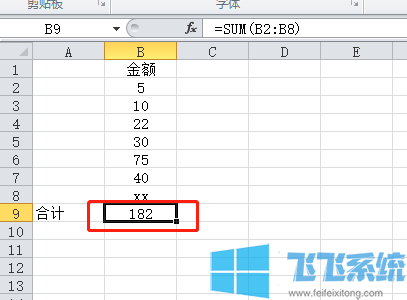
2、把几个单元格相加就可以了,把输入法调成英文,然后再一个空白单元格输入一个等号。
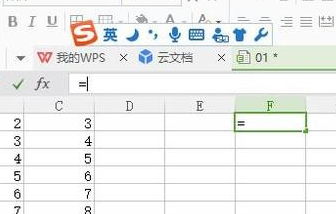
3、把需要相加的单元格单击一下,在各个单元格之间加一个加号,就表示这几个单元格相加,按下回车键就相加成功,如图:
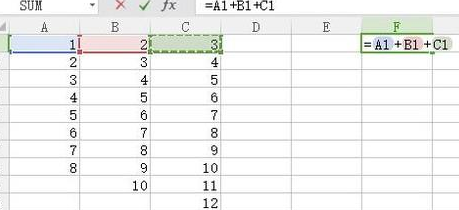
下面给大家介绍一下竖向的加法公式使用方法
1、见下图所示,在B9单元格输入sum函数,找到sum函数,然后点击;
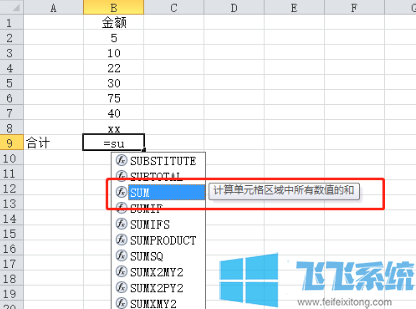
2、根据sum函数,选择需求和的区域B2到B8,然后按enter键;
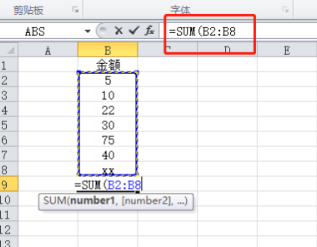
3、此时会自动相加,得到总数!
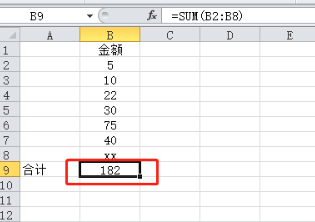
4、B8不是数字所以没有家进入,但是小编把B8改成数字,就会自动加到合计里面去了,如图:
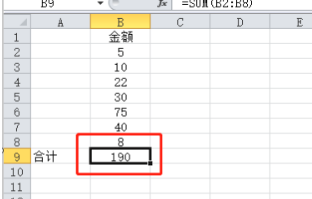
以上便是飞飞系统小编给大家介绍的教你Excel加法公式使用方法!
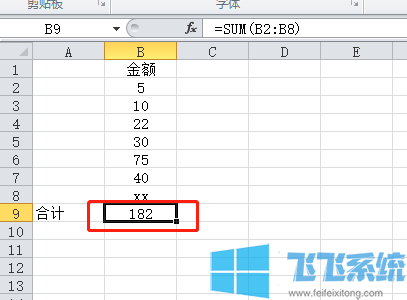
教你Excel加法公式使用方法
1、小编在这里使用【office2016】新建一个表格,随便录入一个数字以作示范。2、把几个单元格相加就可以了,把输入法调成英文,然后再一个空白单元格输入一个等号。
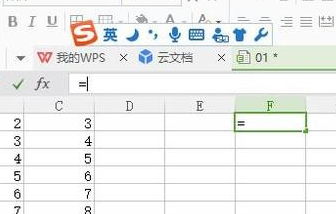
3、把需要相加的单元格单击一下,在各个单元格之间加一个加号,就表示这几个单元格相加,按下回车键就相加成功,如图:
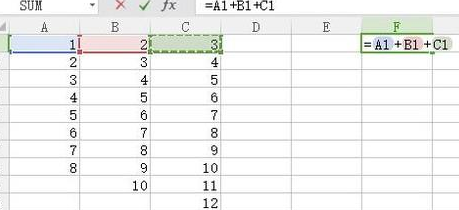
下面给大家介绍一下竖向的加法公式使用方法
1、见下图所示,在B9单元格输入sum函数,找到sum函数,然后点击;
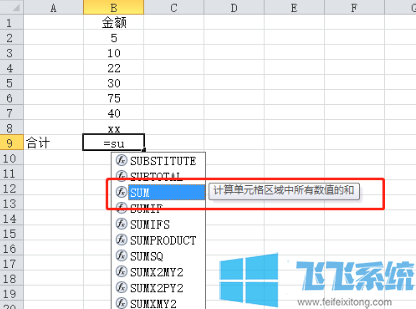
2、根据sum函数,选择需求和的区域B2到B8,然后按enter键;
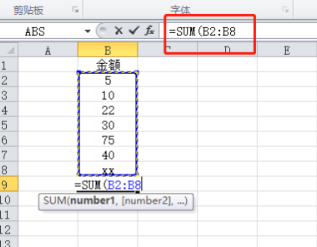
3、此时会自动相加,得到总数!
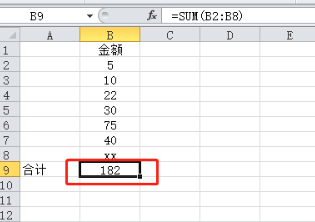
4、B8不是数字所以没有家进入,但是小编把B8改成数字,就会自动加到合计里面去了,如图:
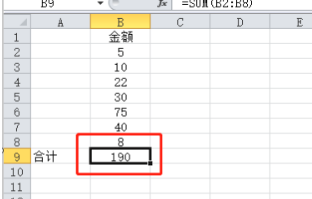
以上便是飞飞系统小编给大家介绍的教你Excel加法公式使用方法!