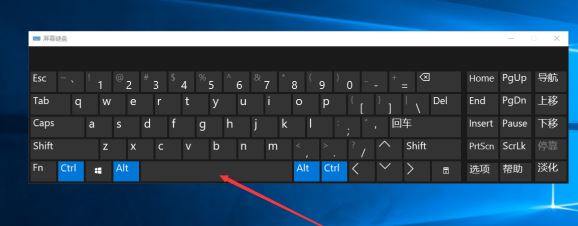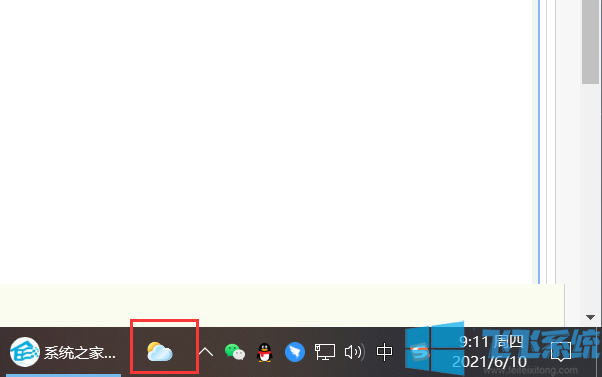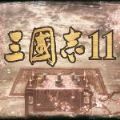win10虐杀原形ERROR Could not find XAudio2的修复方法
- 编辑:飞飞系统
- 时间:2017-11-25
最近使用windows10操作系统的用户反应运行虐杀原形没有声音的现象,是怎么回事呢?在运行虐杀原形的时候弹出了如下错误代码提示:MainWin32
ERROR Could not find XAudio2.
Please re-install the game and install the required DirectX 9.0c
provided or obtain the latest version from Microsoft.
Game will now continue with out sound.
该怎么办呢?,如图:
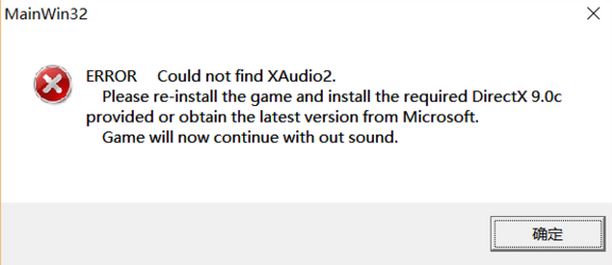
出现这样的现象是由于dx存在缺陷导致,我们可以下面方法进行修复:
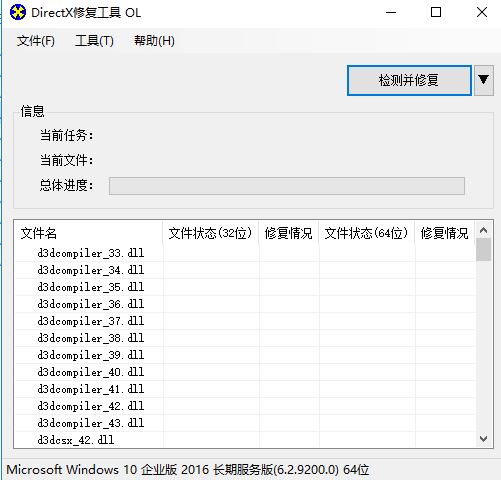
该怎么办呢?,如图:
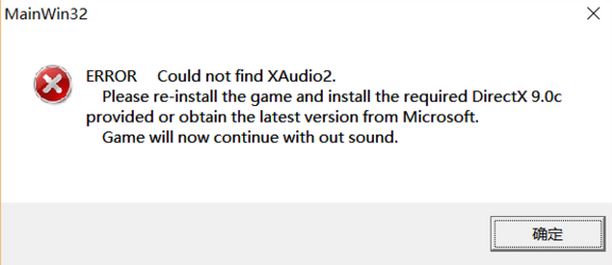
出现这样的现象是由于dx存在缺陷导致,我们可以下面方法进行修复:
步骤:
1、首先下载 DirectX 9.0c 下载地址:https://pan.baidu.com/s/1nuCXrDn
2、将下载后的压缩包文件解压出来;
3、打开文件夹,打开directX ,点击 检测并修复
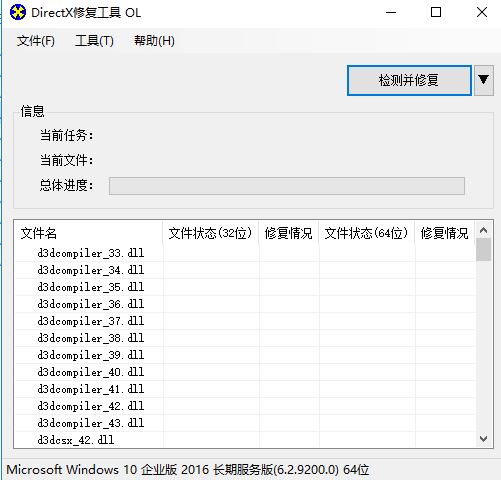
等待检测并完成修复后即可运行虐杀原形并且发出声音。