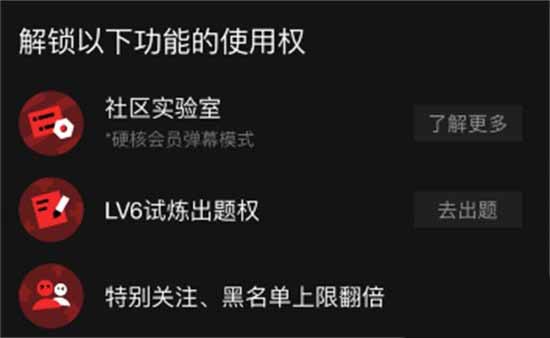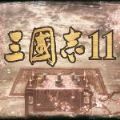steam怎么设置中文?教你MAC怎么把steam设置中文的方法
- 编辑:飞飞系统
- 时间:2020-05-18
steam怎么设置中文?steam是一款非常不错的游戏平台,当我们拼过电脑中的打开Steam平台显示英文界面的话该如何切换成中文模式呢?下面飞飞系统小编给大家分享介绍下苹果系统电脑中steam平台设置中文的方法!
1、点击Steam菜单,然后点击第二个选项。
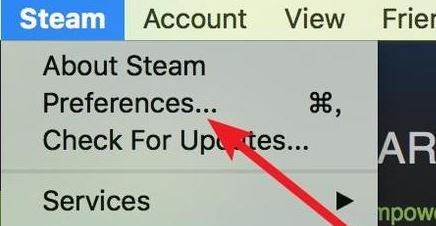
2、打开设置窗口后,点击左边的‘Interface’选项。
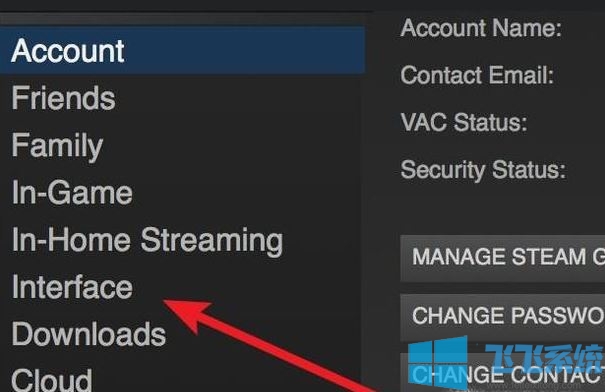
3、打开后,右边第一项就是使用语言的,点击这个下拉框选项。
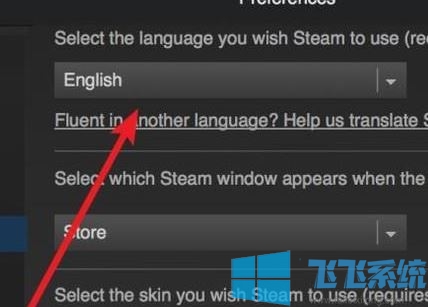
4、点击后,可以看到有中文简体的选项,点击选中这个选项,保存后,重启steam就可以了。
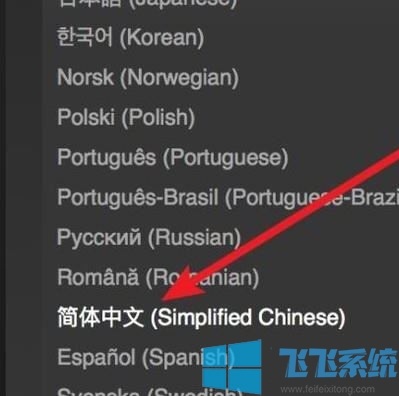
以上便是飞飞系统小编给大家分享介绍的MAC怎么把steam设置中文的方法~
steam加不了好友怎么办?steam为什么加不了好友?(解决方法)
steam手柄怎么设置?steam使用杂牌手柄的设置方法
MAC steam设置中文的方法
1、点击Steam菜单,然后点击第二个选项。
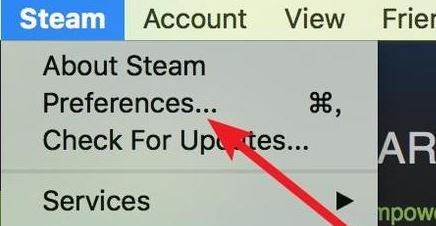
2、打开设置窗口后,点击左边的‘Interface’选项。
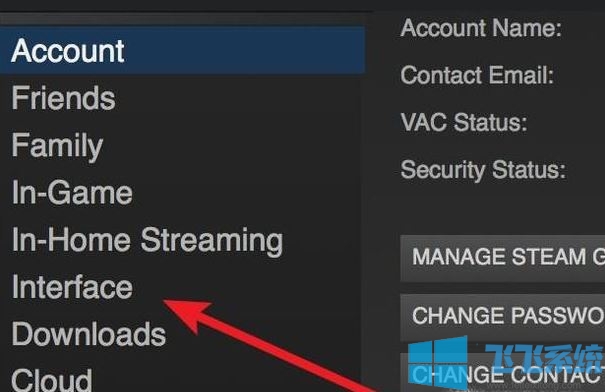
3、打开后,右边第一项就是使用语言的,点击这个下拉框选项。
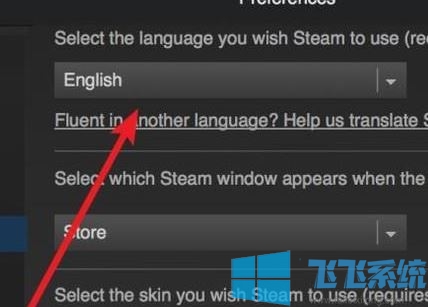
4、点击后,可以看到有中文简体的选项,点击选中这个选项,保存后,重启steam就可以了。
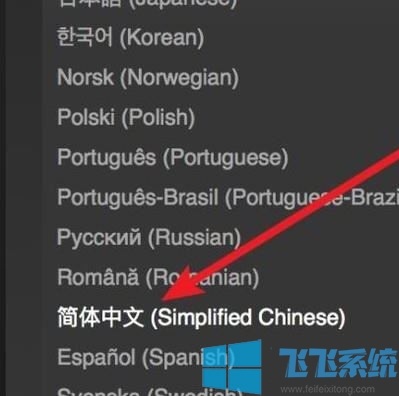
以上便是飞飞系统小编给大家分享介绍的MAC怎么把steam设置中文的方法~
相关内容
steam加不了好友怎么办?steam为什么加不了好友?(解决方法)
steam手柄怎么设置?steam使用杂牌手柄的设置方法