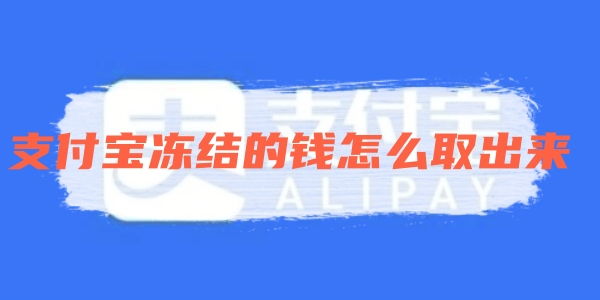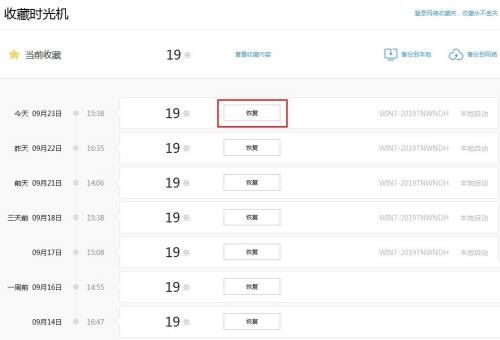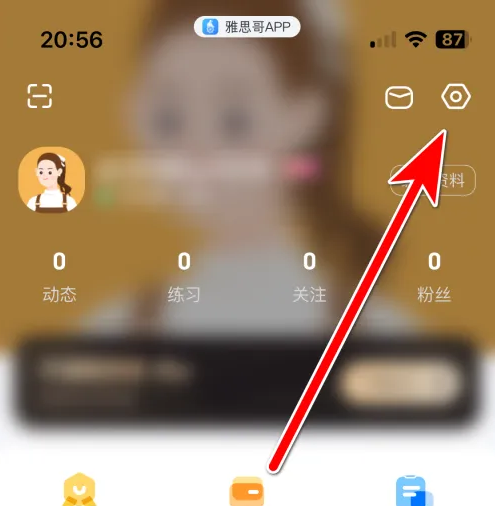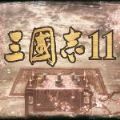360浏览器兼容模式怎么设置?360浏览器兼容模式使用方法
- 编辑:飞飞系统
- 时间:2020-10-03
360浏览器兼容模式怎么设置?当我们在使用360安全浏览器的时候如果遇到了一些网站无法正常打开显示,但是使用其他ie浏览器却可以打开,针对这样的问题该如果我们就要使用360浏览器的话可以使用安全浏览器的话可以开启兼容模式来解决这一问题,下面飞飞系统小编在这里给大家分享介绍下360浏览器兼容模式的怎么设置的方法,有需要的用户快来试试吧!

1、首先打开360安全浏览器。在地址栏中输入需要连接的网址,或通过点击打开需要的网址。

2、在地址栏右侧可以看到闪电的图标,此图标代表急速模式,默认也是使用急速模式。

3、点击此图标,切换为兼容模式。

4、改为兼容模式后,闪电图标会变为e图标,也就是说当自己不确定是否为兼容模式时,查看此位置图标即可判定。

以上便是飞飞系统给大家介绍的360安全浏览器兼容模式的设置方法了,有需要的用户快去试试吧!

360浏览器兼容模式使用方法
1、首先打开360安全浏览器。在地址栏中输入需要连接的网址,或通过点击打开需要的网址。

2、在地址栏右侧可以看到闪电的图标,此图标代表急速模式,默认也是使用急速模式。

3、点击此图标,切换为兼容模式。

4、改为兼容模式后,闪电图标会变为e图标,也就是说当自己不确定是否为兼容模式时,查看此位置图标即可判定。

以上便是飞飞系统给大家介绍的360安全浏览器兼容模式的设置方法了,有需要的用户快去试试吧!