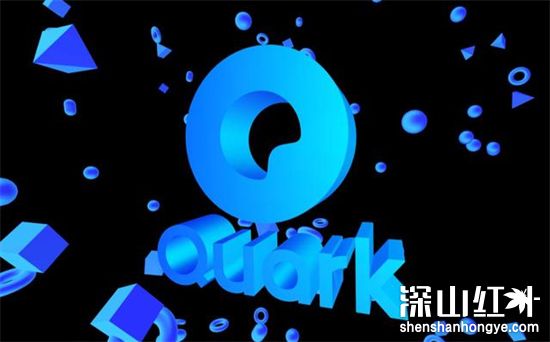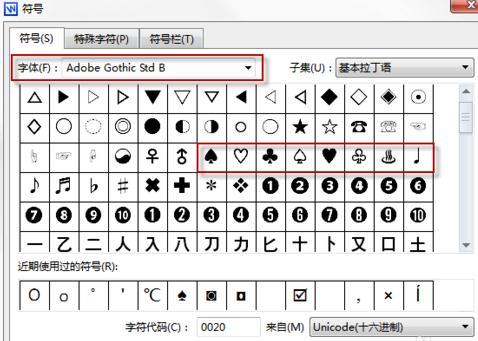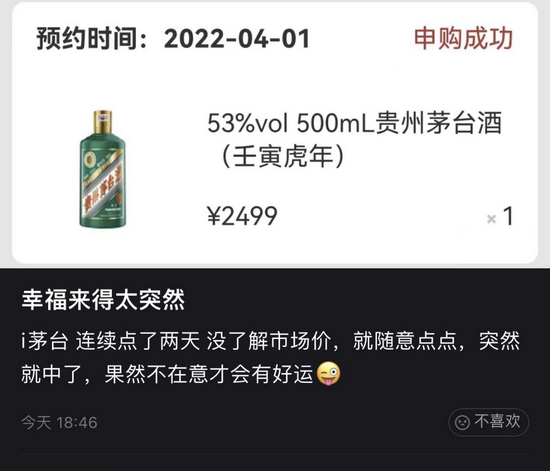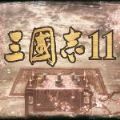ie安全级别怎么设置?教你IE安全级别调试方法
- 编辑:飞飞系统
- 时间:2019-10-17
ie安全级别怎么设置?当我们在访问一些特殊站点的时候可能会被ie拦截无法正常显示,证书无法加载的现象,针对这一问题我们可以通过修改ie安全级别的方式来解决,有需要的用户可以通过本文中飞飞系统介绍操作方法来进行操作修改ie浏览器的安全级别!
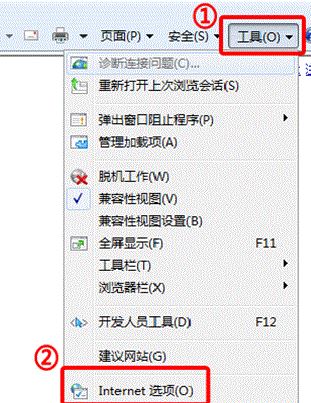
2. 在Internet选项中选择“安全”选项卡,其中安装级别设置包括“Internet”和“本地Internet”,其中“Internet”安全设置 适用于Internet网站,但不适用于列在受信任和受限制区域中的网站;“本地Internet”中的安全设置 适用于在您的Internet上找到的所有网站;
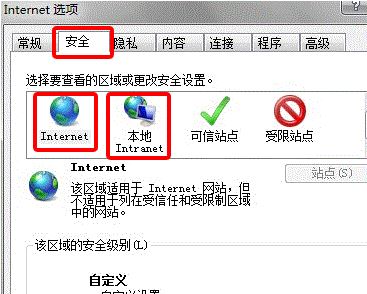
选中需要设置安全级别的区域后进行调节,或者点击“自定义级别”自行设置;
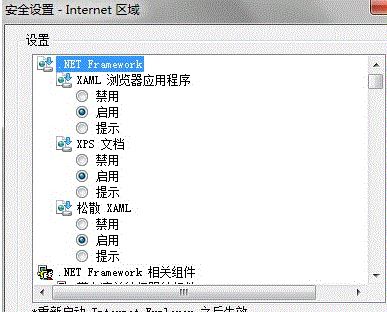
以上便是飞飞一键重装系统小编给大家介绍的ie浏览器安全级别设置方法,有需要的用户快来试试吧!
IE安全级别调试方法
1. 打开IE浏览器后,点击“工具”,然后选择“Internet选项”;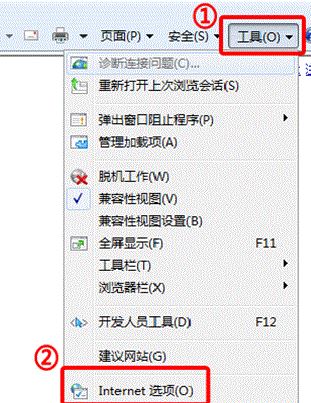
2. 在Internet选项中选择“安全”选项卡,其中安装级别设置包括“Internet”和“本地Internet”,其中“Internet”安全设置 适用于Internet网站,但不适用于列在受信任和受限制区域中的网站;“本地Internet”中的安全设置 适用于在您的Internet上找到的所有网站;
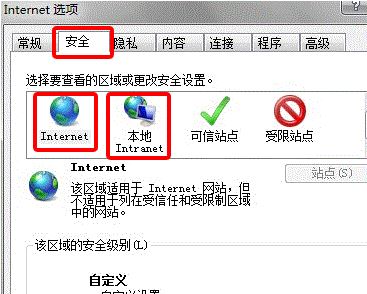
选中需要设置安全级别的区域后进行调节,或者点击“自定义级别”自行设置;
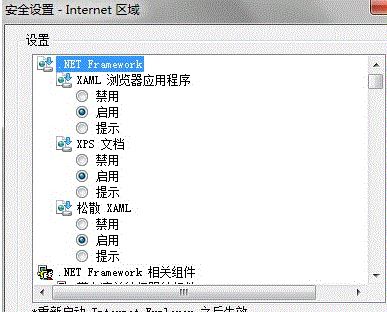
以上便是飞飞一键重装系统小编给大家介绍的ie浏览器安全级别设置方法,有需要的用户快来试试吧!